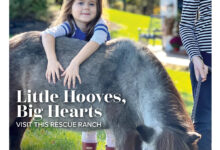Mastering WebAssign: A Comprehensive Guide to Submitting Numbers
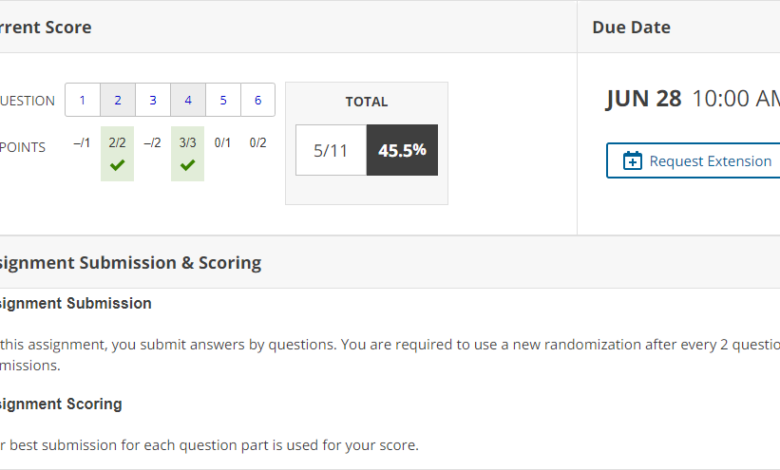
WebAssign is a powerful online homework platform students and educators use to facilitate learning in mathematics, science, and engineering. One of the critical functionalities of WebAssign is its ability to accept numerical inputs for various types of problems. Understanding how to submit numbers on WebAssign effectively can significantly enhance your learning experience and help you achieve better results. This article will explore everything you need to know about submitting numbers on WebAssign, including tips, common mistakes, and troubleshooting techniques.
What is WebAssign?
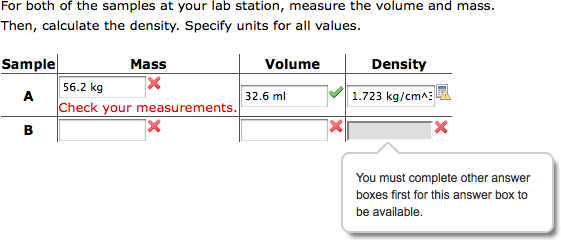
Before tackling the specifics of submitting numbers, it’s important to understand WebAssign and why it’s used. Developed by Cengage Learning, WebAssign allows instructors to create and manage assignments, quizzes, and exams, all delivered online. Students can access many resources, including practice problems and tutorials tailored to their course material.
Why Accurate Submission is Crucial
Accurate submission of numerical answers is vital for several reasons:
- Grading Accuracy: Many problems in WebAssign are auto-graded. A single misstep in inputting a number can lead to incorrect grades.
- Learning Outcomes: Submitting the correct answers helps reinforce learning. If you’re consistently submitting incorrect answers, it could indicate a misunderstanding of the material.
- Time Management: Correct submissions mean fewer retries and less wasted time. Understanding how to input answers correctly can streamline your study process.
Understanding the Submission Process
Basic Submission Steps
- Read the Problem Carefully: Before you input any numbers, take a moment to read the Problem thoroughly. Identify what is being asked and note any specific requirements for the answer format.
- Input the Answer: In the answer box provided, enter the numerical value you believe is correct.
- Check Formatting: WebAssign may have specific formatting requirements. Common formats include:
- Decimal vs. Fraction
- Significant figures
- Use of parentheses
- Submit Your Answer: After you’ve entered your number, hit the “Submit” button.
- Review Feedback: WebAssign will provide immediate feedback. If you receive a notification with the wrong answer, take the time to understand why before making a new submission.
Common Formatting Requirements
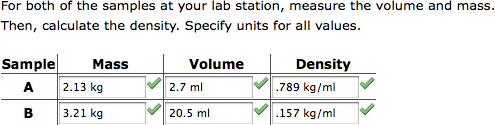
- Decimal Places: Ensure you enter your answer with the appropriate number of decimal places. For instance, if the Problem specifies three decimal places, entering “2.3” will be marked incorrect.
- Fractions: If the answer requires a fraction, enter it in the correct format. For example, instead of typing “1/2,” you might need to enter it as “0.5,” depending on the question.
- Units: Some questions require answers in specific units (e.g., meters, grams). Always check if the Problem states a required unit. If the problem says, “Enter your answer in meters,” submitting “500” without specifying the unit may lead to an incorrect response.
- Significant Figures: Pay attention to significant figures, which can affect your final answer. WebAssign typically expects answers to be expressed with the correct number of significant figures based on the values given in the Problem.
Tips for Effective Submission
Double-Check Your Work
Before submitting your answer, take a moment to double-check your calculations. More than simple arithmetic errors can easily lead to incorrect submissions.
Use the “Preview” Option
If available, use the “Preview” option to see how your answer will look once submitted. This feature can help you catch formatting errors before finalizing your submission.
Review Similar Problems
If you’re unsure about a particular type of Problem, refer to similar problems you’ve worked on. Reviewing the solutions can help clarify the correct submission format.
Keep an Eye on Time Limits
Many assignments on WebAssign have a time limit. Be aware of how much time you have left to submit your answers. Managing your time effectively will reduce anxiety and help you focus on the task.
Troubleshooting Submission Issues
Common Errors
- Incorrect Format: If you receive a notification that your answer is wrong, refer to the formatting guidelines mentioned above.
- System Errors: Occasionally, WebAssign might experience glitches. If you believe your answer was correct, try refreshing the page or logging out and back in.
- Locked Assignments: If an assignment has been locked, you won’t be able to submit answers. Check the deadline and confirm that you’re submitting within the allowed timeframe.
Getting Help
If you’re stuck, don’t hesitate to seek help. WebAssign often provides resources such as tutorials, forums, and customer support.
- Ask Your Instructor: They can provide guidance on specific assignments or clarify requirements.
- Peer Support: Study groups can be beneficial for sharing tips and clarifying doubts.
- Online Resources: Various online forums and tutorial sites can provide additional help with challenging problems.
Conclusion
Submitting numbers on WebAssign might seem straightforward, but the nuances involved in correct formatting, understanding problem requirements, and learning from feedback are essential for academic success. Following the tips and guidelines outlined in this article can enhance your ability to submit answers effectively, improving grades and a deeper understanding of the material. Embrace the challenge, and remember that each submission is an opportunity to learn and grow in your academic journey.
Mastering the submission process on WebAssign will help you excel in your current coursework and equip you with skills that will be invaluable throughout your educational and professional career. https://ukdesignerwomen.co.uk/